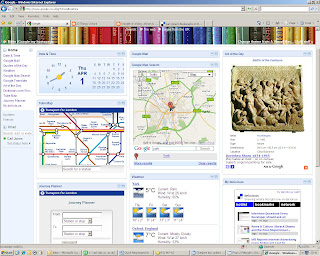So, The 23 Things Oxford Programme: A Wonderful Experience? Discuss.
I have, on the whole, enjoyed the programme, although it has taken me longer to do each Thing than I first expected and I have had to do some of it outside of work, causing me somewhat of a problem as I don’t actually have broadband at home (hello, public libraries – currently blogging from Whitby, no less!) . Many of the Things have been useful, some I knew about already and some I will continue to use. At least I am more aware of what tools are out there, giving me insight into what exactly our readers are using and how libraries can use them as a way of reaching out and communicating with our own members as well as the public at large. I was amazed at the breadth and scope of what is available and the extent to which some things have come along since I was an undergraduate myself (think Office 2.0.)
All the tasks have been good to know about, others I will take into my life (so flickr is not so useful to me as I don’t take too many digital photos), but Google Reader, for example, and delicious have totally transformed the way I use the internet. Even twitter, which I have been reluctant to sign up to, has proven to be a joy and it has genuinely enabled me to connect with other members of staff, some of which I have never properly met, which has been really helpful as a relative “newbie” to Oxford.
Has the programme answered my initial question of whether or not Web 2.0 benefits libraries? Well, yes. There are some concerns –I have already mentioned privacy issues- but let’s not dwell on those. Social Networking tools and blogs are a great way of reaching our readers, keeping them up-to-date and getting their feedback. Technologies such as wikis, youtube and podcasts are a great way of delivering enhanced content to students and our readers. But most importantly as librarians, or, at least, people working with library users, this is a real insight into how students and researchers are working and what resources they have available to them. It is really important that we keep abreast of how the people we serve are using the technology that is out there as we move further into this strange digital world that we inhabit – so thank you 23 Things Oxford!
…Can I have my vouchers now, please?